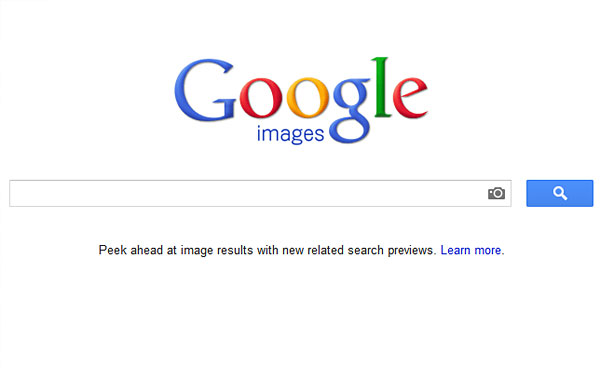
Google image search is available for quite a while now yet not everyone knows about it. Today I spoke to my sister who had no idea something like this even existed and she is a photographer using computer and internet on daily basis… so I decided to write this short article to show how does it work.
- First of Google image search is very useful tool to find source of the images found accidentally on the net: wrongly linked images on Pinterest or Tumblr for instance.
- It can be used to search for similar images either for ideas or fun purposes.
- You can also track who is using your images this way… be aware that you may be shocked how many people is using copyrighted images without permission.
Ok, so lets see how does it work.

Open Google -> Images in one tab, then open website with image of interest in second tab and simply drag the picture into the Google search box.
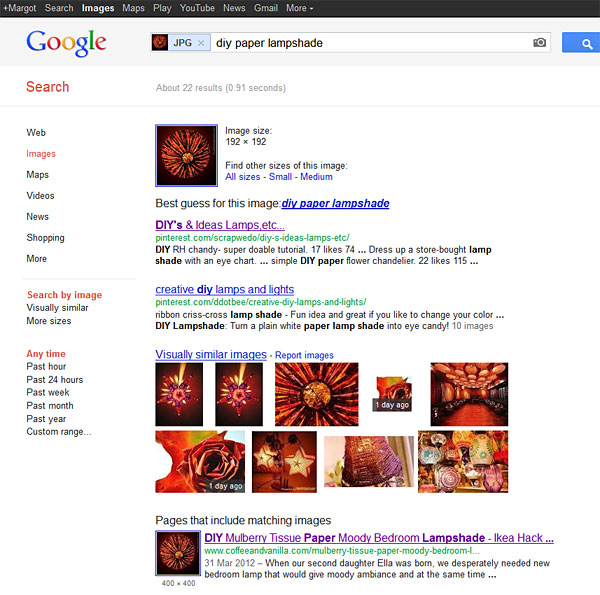
And here we go, you can see some Pinterest links and then actual website where my lampshade come from, also similar (colour wise) images. Still, pretty amazing I would say.
Ok, lets try again with another image…
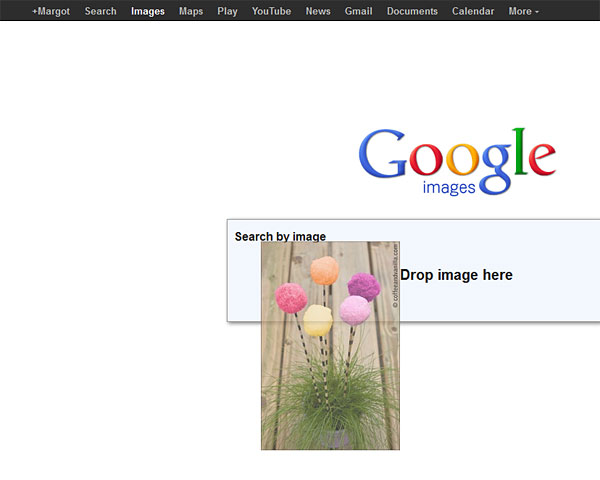
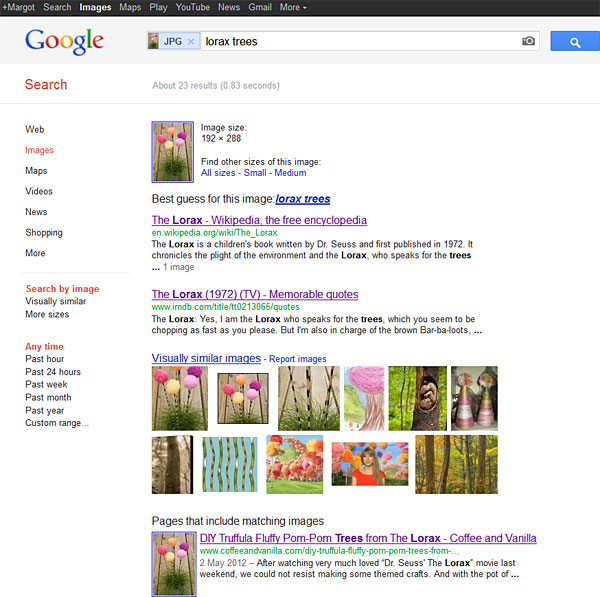
Some search results can be quite funny, like this one with our hamster’s look alikes! (!)
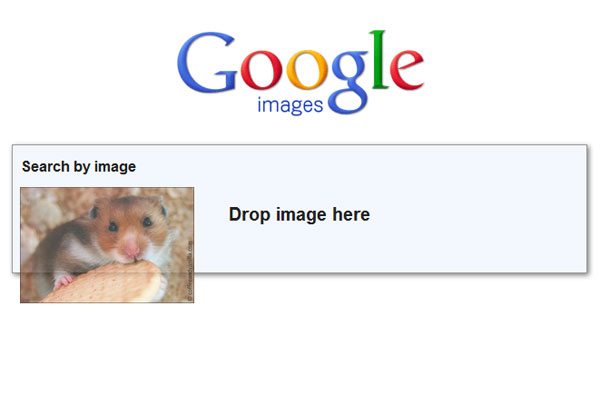
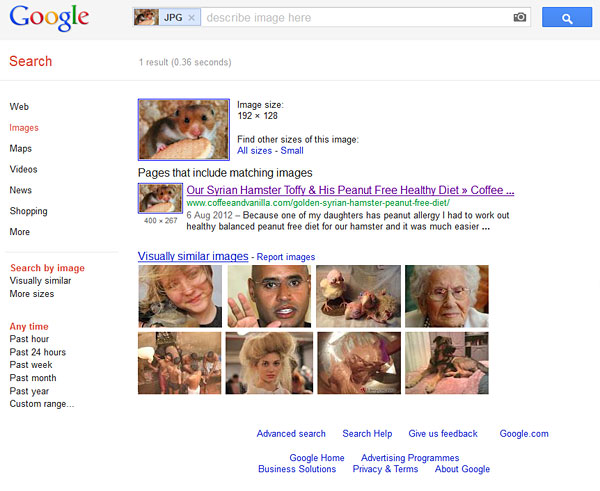
You can also drag images from your desktop or any other folder on your computer. Let see who do I look like? 🙂
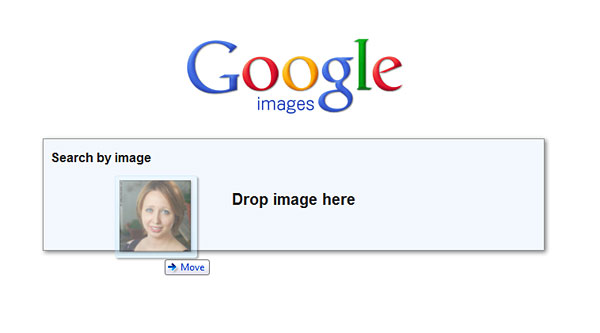
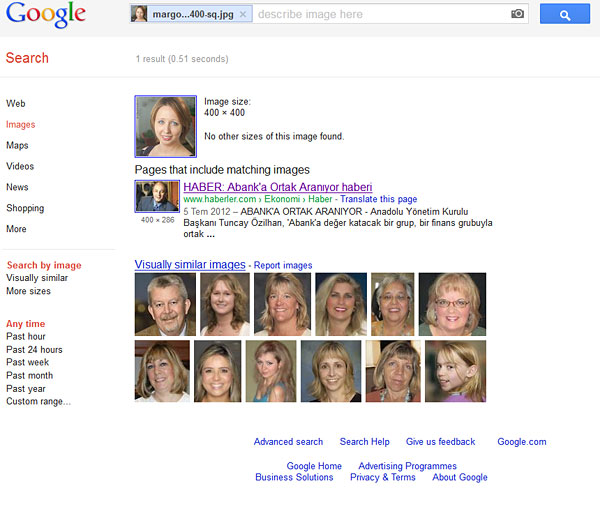
This did not go so well… I will have to try again once Google will work a bit more on face recognition feature.