Click on the images to enlarge them…





















To change the FB cover photo:
- First click to open and save one of the above images to your computer.
- Then in your Facebook account go to your profile page -> Change Cover -> Upload photo.
- Browse and choose previously uploaded image to your computer and then “Save Changes”.
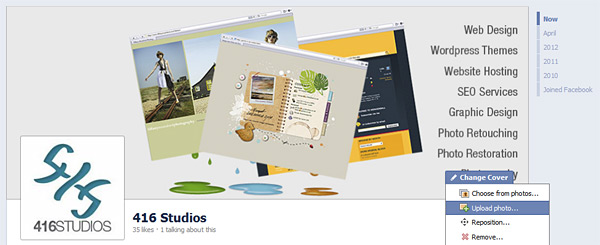
We will be updating this post with more timeline cover photos shortly, so follow as on Twitter or Facebook to be the first to know.